A Preview Of Monotony
Quite recently I swaggered about apps without interfaces, and I’ve tried now to follow that idea and to implement a specific example of such an app. In addition, I fulfilled my old dream of writing a minimalistic rss feed reader app. Today I give a first preview of that app, called Monotony (don’t ask me why), and about what Monotony is and how it works.
The basic idea behind Monotony is to have a rss feed reader app which is as minimalistic as possible. There are lots of feed reader apps for OS X, some of them quite sophisticated and with numerous functions, some of them reduced to basic functions. So, one could ask, why should the world need just another simple feed reader app?
I have asked myself if there’s a possibility to achieve at least some minor kind of innovation in this field, and came up with the approach that something I don’t like in most simple feed reader apps is the user interface. It is either clumsy, or in the way, or it doesn’t show the information I want, or too much information. In the end, I thought, it is all about getting some minimal info of a new item in a feed I’m subscribed to, and being able to open the respective web page.
This, I thought, could be achieved by creating a feed reader app without any kind of frontend user interface. There is no window showing feed entries, no browser window, but only a tiny notification on the desktop, informing the user about a new feed item:

This notification will stay for a few seconds and then vanish, forever. If I want to read the web page associated with the feed item, I would like to just click on the notification and have my default browser open that page.
So much for the idea and the concept. Monotony is the implementation of this, and it is already in an advanced beta state. Monotony’s user interface consists of only one window (see below) comprising its backend. You can subscribe to feeds (by entering a feed or website url), unsubscribe from feeds, decide to let the app run as menubar app or invisible in the background, and you can have it launched at login. That’s all:
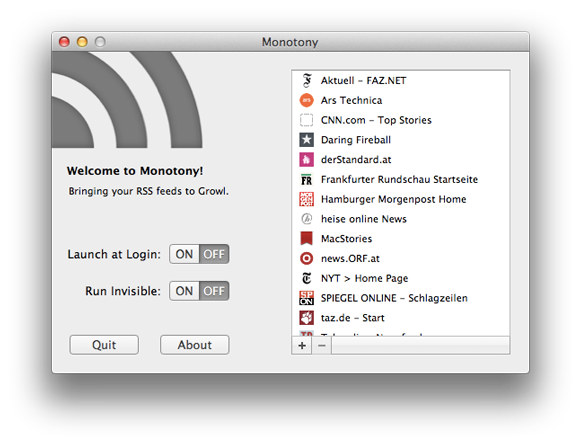
Monotony checks all subscribed feeds for new feed items every 60 seconds and will show a notification if there are some. Click on the notification to open your default web browser and to load the associated web page.
To make it easy for me, I decided to use the Growl Framework for showing notifications. This will work even if you don’t have the Growl app installed, but the notifications will be more beautiful and configurable if you are running Growl (so get Growl, it’s awesome!). Blending Monotony with Growl is nice for a couple of reasons: With Growl (having the Growl app) you can customize where notifications are shown for how long and how they should look, if they are sticky or not, and you will have a notification history, rollups and lots of other cool things.
So far for the moment. I’ll do some more testing and then hopefully submit Monotony to the Mac App Store soon. Monotony should be an ideal feed reader app for everybody who doesn’t need a full-fledged reader and who would like to have the least possible distraction from real work, while at the same time be informed about the latest news.